To illustrate such issues, consider that you start Outlook and try to synchronize your Off-line Store (OST), but fail to do so. You observe the following error code in synchronization log:
18:13:51 Microsoft Exchange Server Information Store
18:13:51 Error synchronizing folder
18:13:51 [80040600-10030102-0-410]
18:13:51 Errors have been detected in the file C:\Documents and Settings\pete\Local 18:13:51 18:13:51 Settings\Application Data\Microsoft\Outlook\outlook.ost. Quit Outlook and all mail-enabled applications, and then use the Inbox repair tool (Scanpst.exe) to diagnose and repair errors in the file. For more information about the Inbox repair tool, see Help.
You cannot synchronize your OST file to receive more email messages and the file remains unusable.
See Also:
- Synchronization is done, but some of the items are not there
- Overcoming OST File Corruption Scenarios in MS Outlook
- Facing Difficulties While Using OST File. Convert it to PST for Better Result!
How to Fix Synchronization Issue in MS Outlook ?
You are recommended to follow these solutions to isolate the given problem:
- Try disabling the anti-virus software, if any
- Check for correct profile settings to use offline folder. Make sure that Exchange Server mailbox and Exchange Server service are the default delivery location
- Right-click the desired folder and click Properties->Synchronization. In the statistics so listed, verify if 'Server folder contains' and 'Offline folder contains' items match
- Try to perform OST synchronization manually. Select the folder required to be synchronized, Click Tool->Synchronize->This Folder or All Folders.
- Ensure proper local area connection
If error persists, you need to convert the OST to PST file. This is feasible using a powerful third-party utility by using systematical approach. Convert OST to PST software are safe utilities that can convert an unusable .ost file to a usable .pst file, directly usable with Outlook. The software maintain data integrity and extract all email items, notes, journals and other objects while converting.
Try this advanced utility to convert an unusable OST file to usable PST file that can be directly used with Microsoft Outlook. It is a safe OST to PST conversion application with powerful recovery features and interactive interface. The application supports Outlook 2016, 2013, 2010, 2007, 2003, 2002, 2000, 98 and 97 and Exchange Server 5, 5.5, 2000, 2003, 2007, 2010, 2013, 2016.
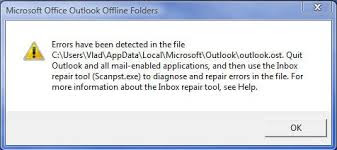
No comments:
Post a Comment